How To Do A Hard Reset On Iphone 6s
 This tutorial explains how to force restart Apple's iPhone 6s and earlier models, and how to activate Device Firmware Upgrade (DFU) mode to troubleshoot your device if needed.
This tutorial explains how to force restart Apple's iPhone 6s and earlier models, and how to activate Device Firmware Upgrade (DFU) mode to troubleshoot your device if needed.
A hard reset basically force-reboots your iPhone, which is useful if the device is freezing, throwing up errors, or has stopped responding completely. DFU mode, on the other hand, restores an iPhone if a reset or standard Recovery Mode doesn't solve the problem you're experiencing.
DFU mode lets the device interface with iTunes, update the firmware and restore the OS without automatically installing the last downloaded version. It's useful for installing older versions of iOS if a beta malfunctions, or if a jailbreak goes bad.
How to Hard Reset iPhone 6s and Earlier Models
- Press and hold down the iPhone's Sleep/Wake button on the right side of the handset.
- With the Sleep/Wake button still held down, press and hold the Home button on the front of the handset.
- Continue to hold both buttons while the display remains blank, until it comes back on with the Apple logo showing.
How to Activate DFU Mode on iPhone 6s and Earlier
- Turn off your iPhone and connect it to a computer using a Lightning to USB cable, and ensure iTunes is running.
- Press and hold down the Sleep/Wake button on the handset for three seconds.
- With the Sleep/Wake button still held down, press and hold the Home button, and keep holding both for 10 seconds. The screen should remain blank throughout, so if you see the Apple logo displayed, you've held the buttons for too long and will need to restart the process.
- Release the Sleep/Wake button, but keep holding the Home button for about 5 seconds. Again, if your phone displays the "Plug into iTunes" screen, you've held down too long and need to restart.
- If you performed the previous steps correctly and your phone's screen remained blank, a dialog prompt should appear on your computer saying "iTunes has detected an iPhone in recovery mode. You must restore this iPhone before it can be used with iTunes."
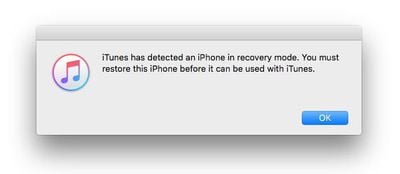
iTunes' iPhone device screen should show the phone as being in iPhone Recovery Mode, with the message: "If you are experiencing problems with your iPhone, you can restore its original settings by clicking Restore iPhone."
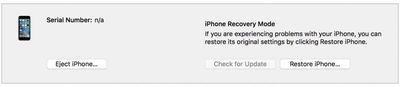
To exit DFU mode, simply hold both the Home button and the Sleep/Wake button until the Apple logo is displayed on your iPhone's screen.
Related Stories
Best Black Friday iPhone Deals Still Available
Cellular carriers have always offered big savings on the newest iPhone models during the holidays, and Black Friday 2021 sales have now carried over into Cyber Monday as well. Right now we're tracking notable offers on the iPhone 13 and iPhone 13 Pro devices from AT&T, Verizon, and T-Mobile. For even more savings, keep an eye on older models like iPhone SE. Note: MacRumors is an affiliate...
Best Cyber Monday Deals for AirPods, Apple Pencil, iMac, More
With Black Friday over, Cyber Monday 2021 is now in full swing and you can find many of the same sales as last week on Apple products like AirPods, Apple Pencil, and iPad Pro. In this article we're focusing on the best Cyber Monday discounts on Apple products like these and more. Note: MacRumors is an affiliate partner with some of these vendors. When you click a link and make a purchase, we...
Apple Introduces New MacBook Upgrade Program for Business Partners
Monday November 29, 2021 7:38 am PST by Sami Fathi
In association with CIT as the financing partner, Apple has launched a new Mac Upgrade Program for small businesses and Apple business partners that allow companies to easily distribute and upgrade their fleets of MacBooks at an affordable price to all of their workers. As outlined on CIT's website, shared by Max Weinbach, Apple Business Partners can distribute the 13-inch MacBook Pro,...
Best Black Friday AirPods Deals Still Available
Black Friday 2021 deals are still going strong into Cyber Monday, and in this article we're tracking the best deals across Apple's AirPods lineup. Throughout the week we've been sharing the best sales for Apple devices like iPhone, Mac, and iPad, so be sure to follow us on Twitter for all of the latest Black Friday sales Note: MacRumors is an affiliate partner with some of these vendors. When...
Kuo: Apple AR Headset Coming in Late 2022 With Mac-Level Computing Power
Thursday November 25, 2021 8:32 pm PST by Eric Slivka
Apple's long-rumored augmented reality (AR) headset project is set to bear its first fruit late next year with the launch of the first device carrying a pair of processors to support its high-end capabilities, according to a new research report from noted analyst Ming-Chi Kuo seen by MacRumors. According to Kuo, the higher-end main processor is said to be similar to the M1 chip Apple...
Best Black Friday iMac and MacBook Deals Still Available
Our Black Friday 2021 coverage continues with the best deals you can find on MacBook Pro, MacBook Air, iMac, and Mac mini today. As with all Black Friday deals, we aren't sure how long any of these will last, and prices are always fluctuating, so if you see something you want, be sure to buy it soon. Note: MacRumors is an affiliate partner with some of these vendors. When you click a link and...
Best Cyber Monday Apple Accessory Deals Available Today
We started sharing deals on Apple products for Cyber Monday 2021 earlier today, and now we're tracking deals and bargains available from all of the best Apple accessory companies. Similar to Black Friday, you can expect Cyber Monday savings from Twelve South, Nomad, Belkin, Casetify, and many more. Note: MacRumors is an affiliate partner with some of these vendors. When you click a link and...
How To Do A Hard Reset On Iphone 6s
Source: https://www.macrumors.com/how-to/force-restart-iphone-6s-and-earlier/
Posted by: russfrompont.blogspot.com

0 Response to "How To Do A Hard Reset On Iphone 6s"
Post a Comment