how to delete a suspended twitter account
My Twitter Account is Suspended! How to Unlock
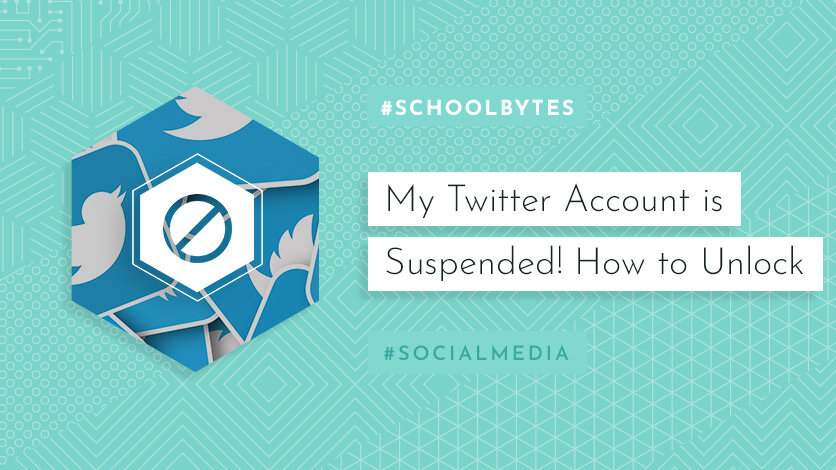
Have the recent, unannounced Twitter security updates caused your account/s to be suspended? This can be very frustrating, especially in a time where communication and community engagement is more important than ever. We have put together steps for how to unlock your suspended Twitter accounts. It may not be initially apparent that your account is suspended, until you try to carry out an action.
WHAT WILL I NEED?
-
Twitter handle
-
Twitter password
-
Access to the attached email address (if you do not remember the attached email address, see #2)
-
Access to the associated phone number (If not available, refer to #2)
-
An interim plan (see below for our advice).
Once you have all/some of the above tools, follow the relevant instructions below to regain access to your account.
#1 I HAVE ALL OF THE INFORMATION ABOVE:
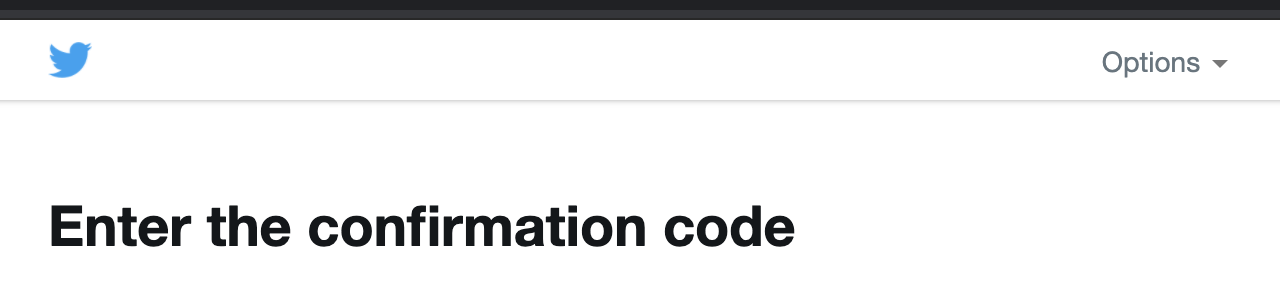
-
Attempt to log on to Twitter with your Handle & Password.
-
If a phone number is requested, send a verification code to the number attached.
-
Input the verification code.
-
You're in!
#2 I DO NOT HAVE ACCESS TO THE PHONE NUMBER/EMAIL ATTACHED TO MY ACCOUNT/THE PHONE NUMBER IS NO LONGER ACTIVE
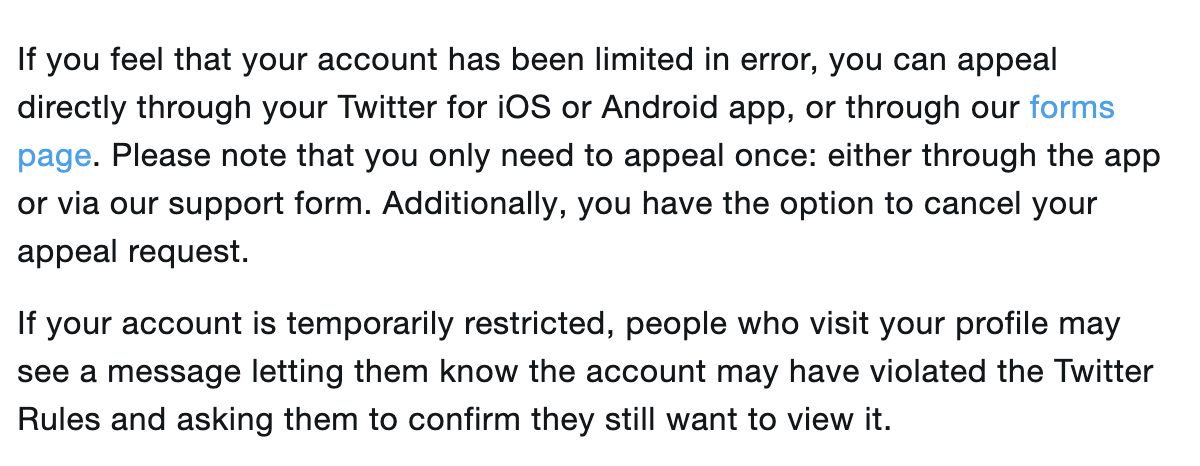
-
Attempt to log on to Twitter with your Handle & Password.
-
If a phone number is requested, click on the Options drop down at the top right of the screen.
-
Click Help.
-
Scroll down to & click on the highlighted 'forms page' text - See completed form example below.
-
Choose Desktop Web Browser.
-
Description of problem: Hi there, I am having trouble accessing my account as the phone number/email address associated with the account is no longer active. Could you please remove/update the associated number?
-
Input your school's name in Full name
-
Double check that the username & email are correct for the affected account.
-
Input a phone number, if you have this to hand (it's not important whether this number is active or not, it's simply a security check).
-
Click continue and confirm that you are not a robot.
-
Check your email inbox for next steps from Twitter.
-
Respond to the email (if requested) to confirm that you have access to the account.
-
Usually, Twitter will respond in a few hours or a few days, at worst. However, during the current COVID-19 situation, they can take up to a few weeks or even months to unlock the account.
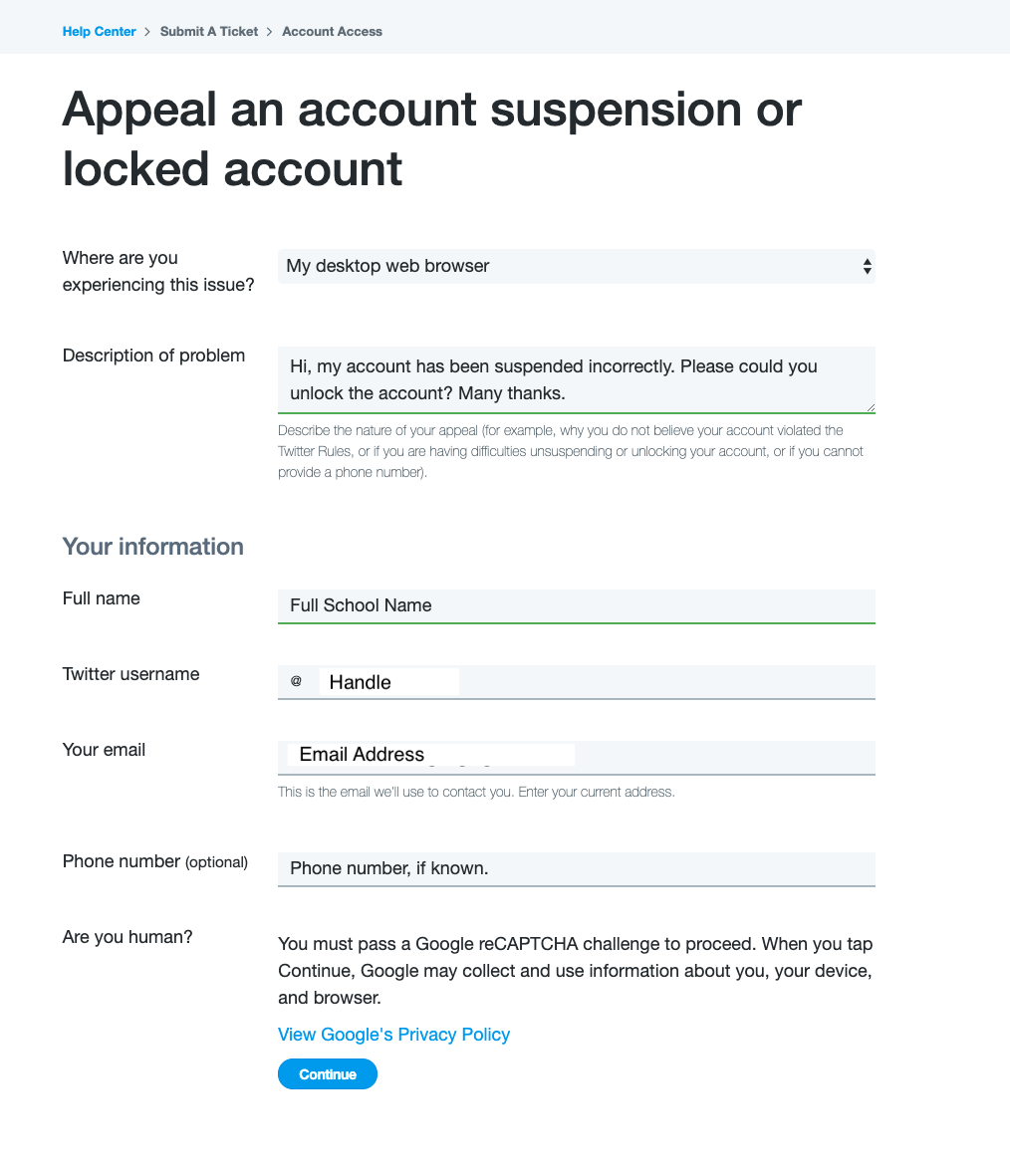
#3 I CAN LOG IN BUT I CANNOT PERFORM ANY ACTIONS (following, Tweeting, profile changes, etc.)
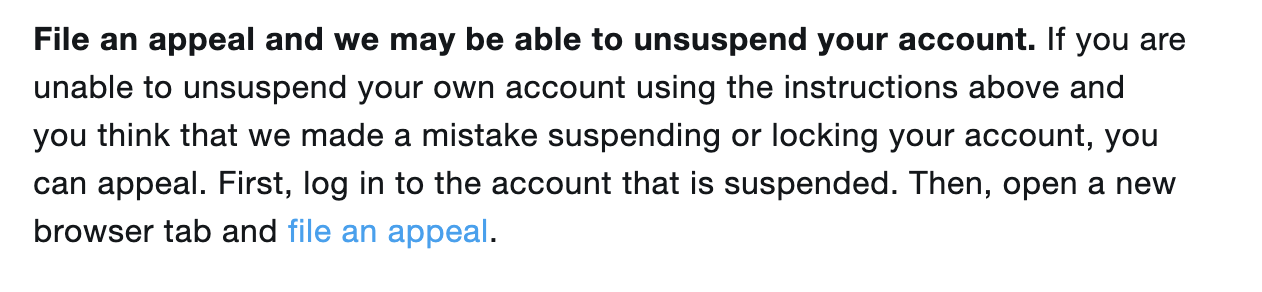
-
Log in to Twitter with your credentials.
-
Attempt to follow another user.
-
You will see a note at the bottom of your screen with the option to 'Learn More' - click on this.
-
Scroll down and click on 'file an appeal' - See completed form example above.
-
Choose Desktop Web Browser.
-
Description of problem: Hi, my account has been suspended incorrectly. Please could you unlock the account? Many thanks.
-
Input your school's name in full.
-
Double check that the username & email are correct for the affected account.
-
Input a phone number, if you have this to hand (it's not important whether this number is active or not, it's simply a security check).
-
Click continue and confirm that you are not a robot.
-
Check your email inbox for next steps from Twitter.
-
Respond to the email (if requested) to confirm that you have access to the account.
#4 I AM UNSURE OF MY EMAIL ADDRESS
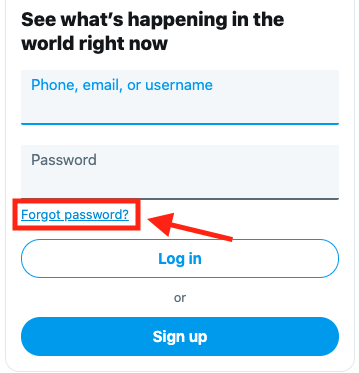
-
Click on 'Forgot password?'
-
Input your Twitter handle and press search.
-
You will then be able to see the attached email address with some characters starred out.
As noted above, Twitter Support can sometimes take a little while to respond to appeals and are under increasing pressure during this time. For this reason, it's important to have a temporary back-up plan. This plan will vary on whether this is one of your departmental/support accounts or your main account.
INTERIM PLAN SUGGESTIONS FOR SUSPENDED DEPARTMENTAL ACCOUNTS:
Departmental accounts are a great way to tell the story of separate school areas/subjects. Despite having these accounts suspended, the #SchoolStories will still need to flow, but will need to be adapted in the meantime using one/some of the following suggestions:
-
All posts to come through the main Twitter account with an added importance on using the correct hashtags to categorise & filter content to avoid missing those vital #SchoolStories.
-
An Instagram Highlight where departmental stories can be shared. This option should not be taken lightly and should be planned as part of your overall content strategy and for effective usage once account access is restored.
-
For Music/Art/DT/Performing Arts departments, consider providing staff with additional training on how they can leverage alternative platforms such as SoundCloud, Pinterest, YouTube, etc.
INTERIM PLAN SUGGESTIONS FOR SUSPENDED MAIN ACCOUNTS:
Unfortunately, you may have to be prepared for a period of time without the main Twitter account which is by no means ideal. However, there are still ways to be sharing your #SchoolStories while locked out.
While Twitter is brilliant for storytelling and curation of content from other departmental accounts, many other platforms offer solutions to immediate problems:
-
Videos: Instagram Stories, YouTube, Facebook, Flickr.
-
Music videos/recordings: SoundCloud, YouTube, Vimeo.
-
News: Facebook, Instagram Stories.
-
Polls: Facebook, Instagram Stories.
-
Artwork: Pinterest, Instagram Highlights.
-
Events: Facebook, Instagram Story Countdowns.
-
Moments/Curation: Instagram Highlights, Flickr albums.
We hope that helped! If you are still looking for further advice on how to get back into your blocked Twitter account, please reach out to our team of Digital Jedi.
how to delete a suspended twitter account
Source: https://blog.interactiveschools.com/blog/my-twitter-account-is-suspended-how-to-unlock
Posted by: russfrompont.blogspot.com

0 Response to "how to delete a suspended twitter account"
Post a Comment